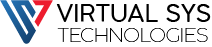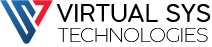If there’s one thing we can agree on, it’s that it’s easier to learn new skills than ever before. YouTube and online education websites are chockablock full of excellent tutorials in post-production techniques.
The cool thing about adding some creativity into your images is that you can do it to any genre or type of photography
Choose your video file
Ideally you would shoot the video yourself so it can be specific to your company and perfectly match your brand, but if you’re just experimenting, downloading a stock video will work just fine!
- Create the masking layer
- Isolate the movement
- Export as a gif
Clean up the timeline
If your video file is long and you’re having trouble viewing the whole thing or getting to the exact spot you want, you can use the scale at the bottom of the Timeline window to zoom in and out.